INSYS SCR Initial Setup
Establish the connection
- Insert the SIM card (mini SIM) until it clicks into place.
- Connect a cellular antenna.
- Connect your PC to the router's ETH1 port using a network cable.
- Make sure that the DHCP client is activated on the PC (obtain the IP address automatically).
- Supply the LTE router with voltage.
- Open a web browser and enter the URL “http://192.168.1.1”.
- Enter “insys” as the user name and “icom” as the password.
- Start the quick start function
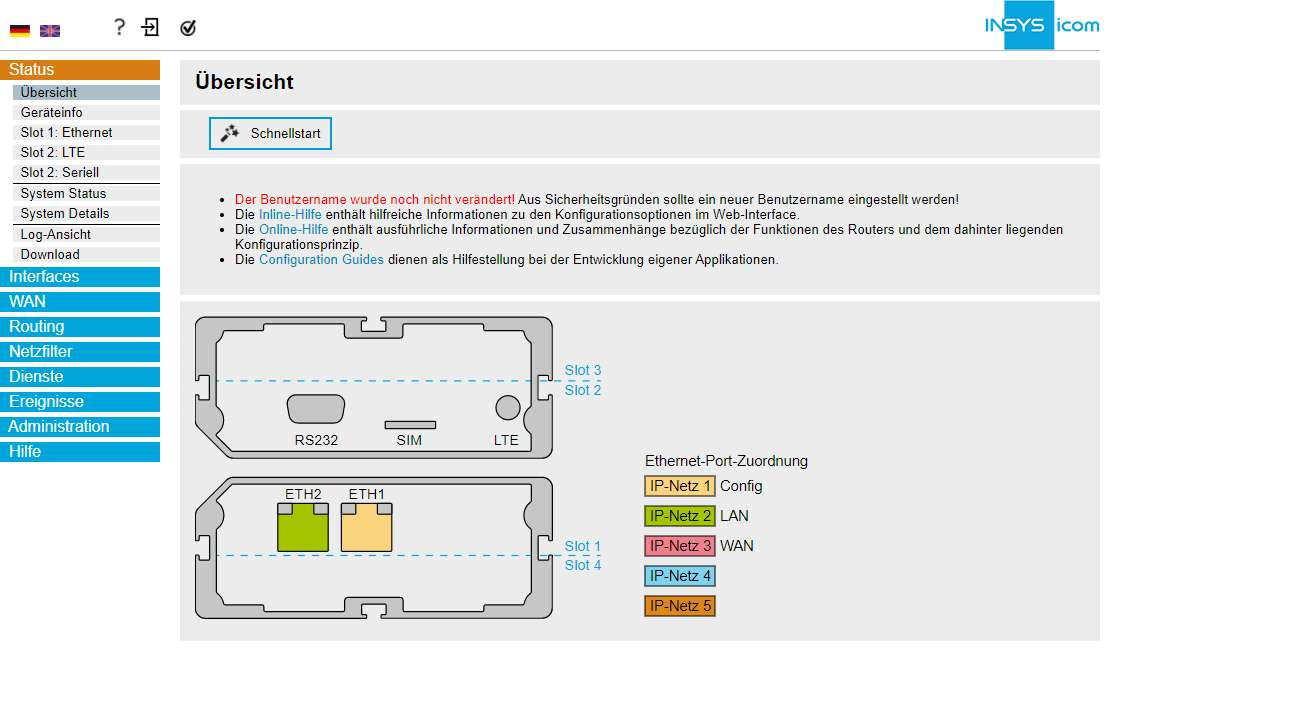
-
Enter the access data for your SIM card.
You can find the access data in the documents supplied by your network operator.
If you are using a meteocontrol SIM card, enter the following access data:
- Username: m2m
- Password: sim
- APN: m2m-net.sa.t-mobile
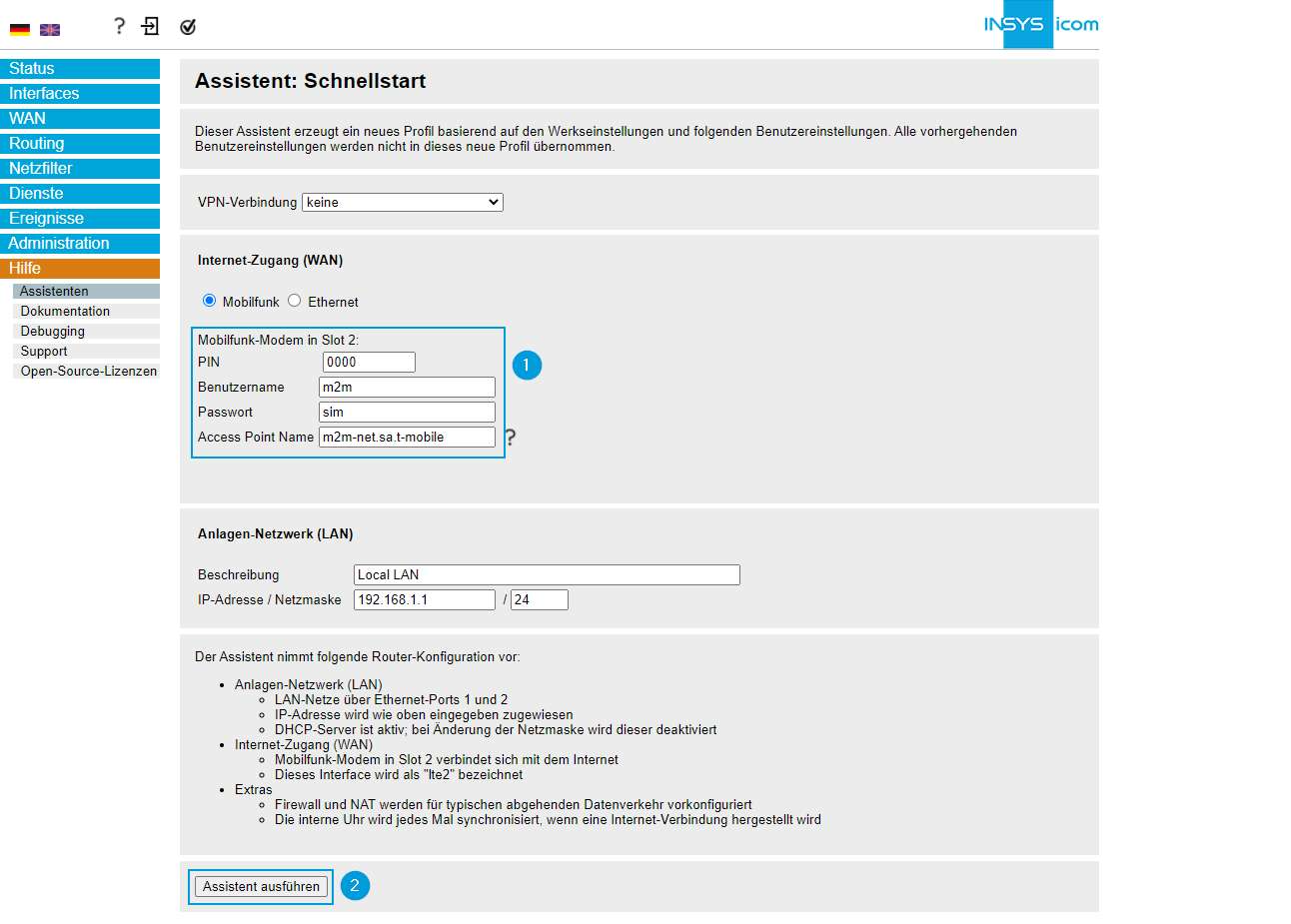
- Run the wizard, you will then see the following overview:
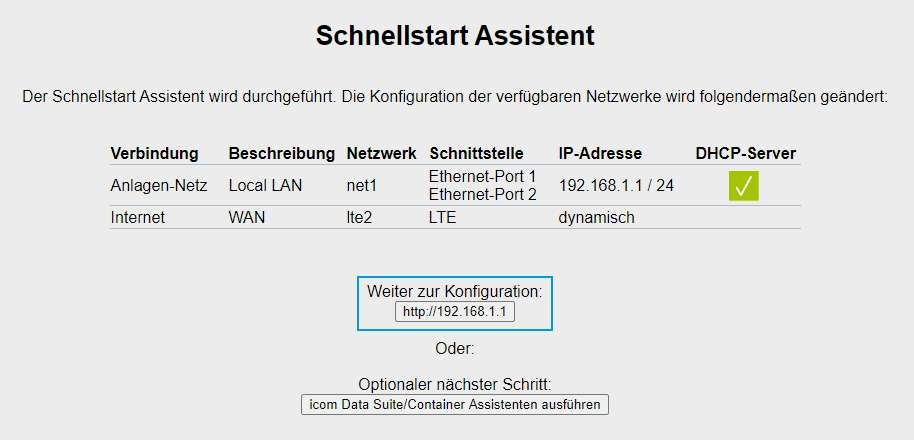
- ETH1 and ETH2 are now configured on the same network:
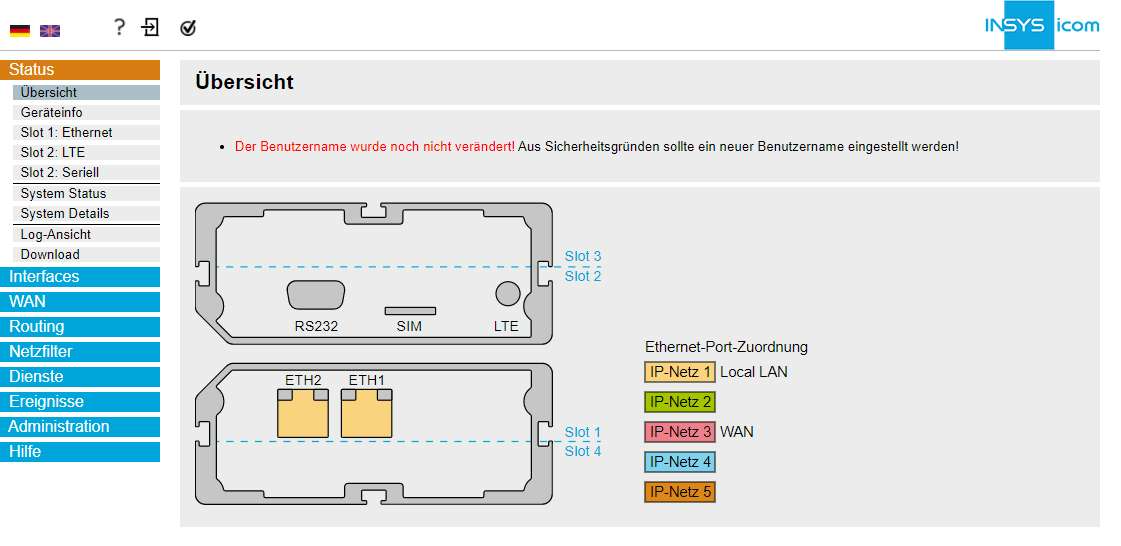
This completes the initial setup.
You can now optionally carry out further settings, please use the operating instructions for the device.
Published
